Your first step on using this site is to log in using the username and password provided by your teacher.
After logging in, you will be directed to a screen with a few options for participating.

You know are logged in to WordPlace when you see the black menu bar.
If you are not reading other posts, you will be wanting to write your own blog pos for Writings or to add to Sketchbooks. At any other time, from any place in the site, you can write a new post by clicking Post under the + New menu.
And now you can write your post. Each post should include:
- A title
- A few paragraphs of writing
- Select the category for this post
- Optional free form tags to describe it
- An image to represent it
Give your post a Preview before submitting it via Publish
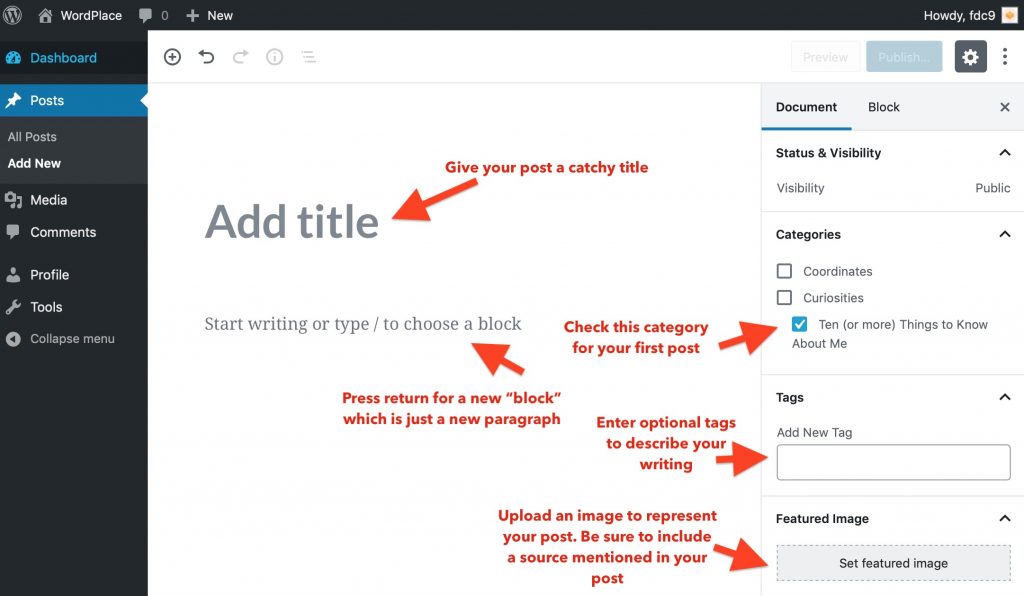
Use the Publish button in the top right to finalize your post. All students posts will be in a review status until a teacher approves it.