We can use recorded audio in our posts- spoken words or the sounds of the world around us.
See an example of me (Ms. Saas) using audio within an Art Journal response. Remember your AJ responses for February – June must connect to one pillar from the Circle of Courage.
This is how your audio will appear in your post:
Recording Your Audio
- Go to Sodaphonic Boombox (opens in new window)
- Click Start Recording.
- Wait for the 3-2-1 countdown, then start speaking or just recording audio.
- Click Stop when done.
- Enter a descriptive title in the Share Screen
- Click Save.
- To use this sound in WordPlace, click the Copy Link button.
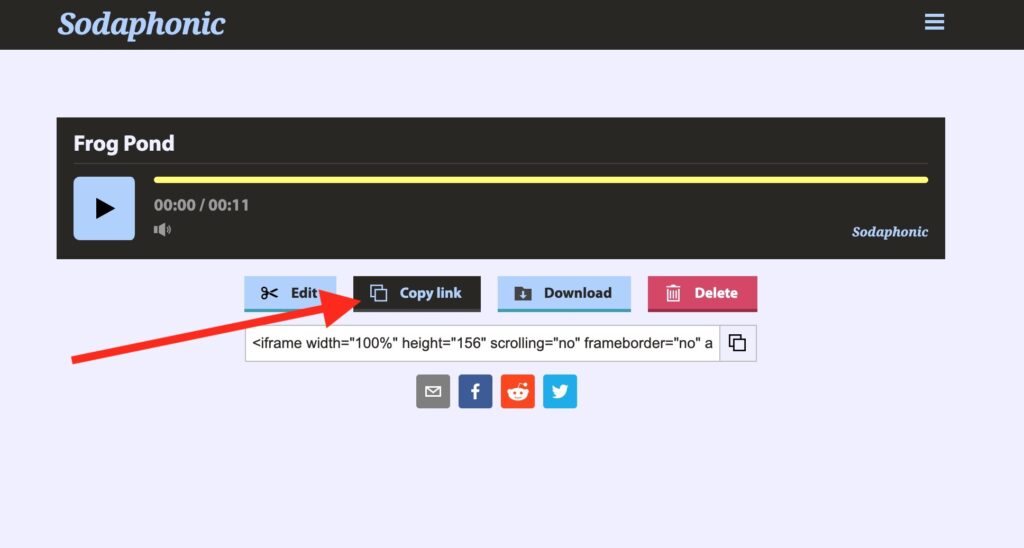
- Save this link in a place you can find later (text message, doc). It will look something like
`https://sodaphonic.com/audio/JepwgqEPoOLpvImaZk24
Adding Your Sound to Your Post
- Start a new post, give it a title, add a featured image, and start writing to introduce your audio.
- Press RETURN for a new paragraph
- PASTE in the link you saved for your audio.
- The Audio player should appear just like the one above.
